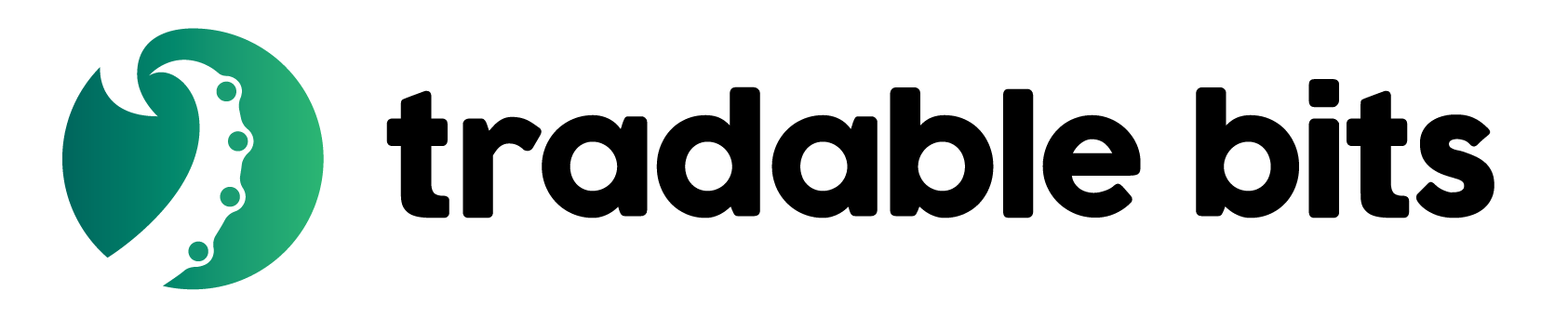Developers
Our platform was built to be flexible and intuitive for developers like you. You own all the data
you collect with Tradable Bits. Our API and SDK are designed to make it easy to access your fan data,
tickets and campaigns at any time, on your terms
Customize the front end of any of your campaigns with the help of our documentation, complete with
examples. Our RESTful API helps you access, send or receive fan data from our system to your
endpoints quickly and securely.
Enrich your Fan CRM and Tickets Analytics with data from other CRM systems through our many
integrations. Have any questions about our developers platform? Our support team is happy to help.
Website Integration Example
Integration with Websites for Festivals
Tradable Bits Platform consumes fan data from various sources and Festival Website is very important source to be ignored. Social Login, Schedule, and ability to create personal schedule are highly expected and used features, so our API allows fully integrate and build entire user experience without having to resort to building full development Environment.
Terms and Values we will reference in the example
| https://www.festival.com | Link to your Festival Website |
| https://www.festival.com/auth_callback | Authentication Callback, which will handle authentication |
| Python | Server Side language used in the example. Obviously, you're not restricted to stay with python |
| Login Network Used in the example. | |
| api_secret | API Secret will be required to map back "code" from callback to session_uid, which can be used in the API |
| api_key | As per our reference, api_key is used for call with RESTful API together with session_uid |
Login Integration
There is more than one way to integrate authentication into website. In this example we will utilize OAUTH mechanism. Javascript SDK is also available and can be used if desired.
First, you need to add links with social auth on your website:
<a href="https://tradablebits.com/crm/oauth?account_id=xxxx&business_id=xxxx&login_type=email&redirect_url=https://wwww.festival.com/auth_callback"> Connect with Email </a>
def process_response():
code = request.args.get('code')
error = request.args.get('error')
if error is not None:
handle_error(error)
elif code is not None:
code = request.args.get('code')
api_key = "12345"
account_id = "12345"
redirect_url = "http://www.festival.com/auth_callback"
parms = {"code":code,"api_key":api_key,"account_id":account_id,"redirect_url":redirect_url}
token_url = "https://tradablebits.com/crm/access_token?%s" % urllib.urlencode(parms)
with contextlib.closing(urllib2.urlopen(token_url, timeout=10)) as r:
res = r.read()
session = json.loads(res)
session_uid = session['session_uid']
fan_id = session['fan_id']
handle_session(session_uid,fan_id)
Idols and Line up
Existing Artists for the line up can be retrieved with public keyurl = "https://tradablebits.com/api/v1/idols?api_key=xxxxx&label_name=myfest2019"
url = "https://tradablebits.com/api/v1/idols/events?api_key=xxxxx&label_name=myfest2019"
url = "https://tradablebits.com/api/v1/sessions/" + session_uid + "/idols?api_key=xxxxx&label_name=myfest2019"
url = "https://tradablebits.com/api/v1/sessions/" + session_uid + "/idols?api_key=xxxxx"
args = {"action":"add","idol_uid": "xxxx"}
requests.post(url,args)