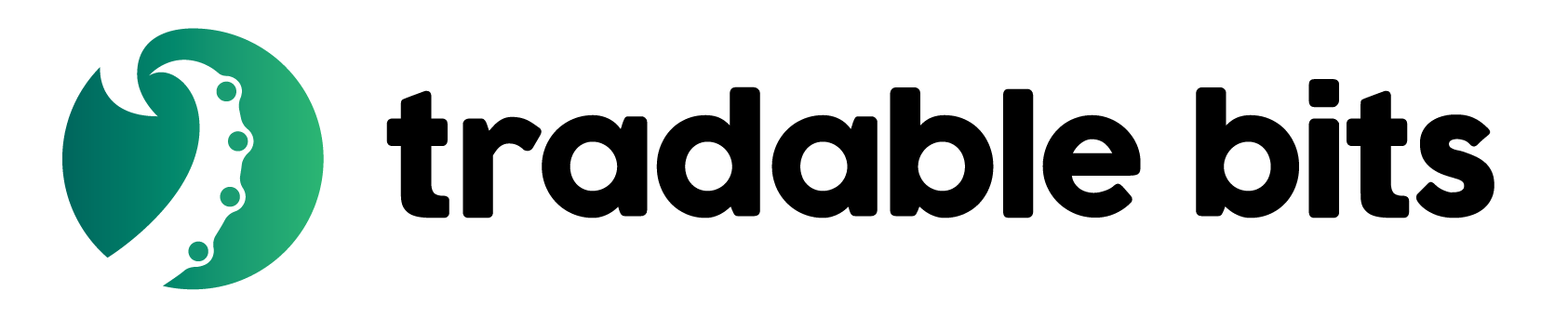Developers
Our platform was built to be flexible and intuitive for developers like you. You own all the data
you collect with Tradable Bits. Our API and SDK are designed to make it easy to access your fan data,
tickets and campaigns at any time, on your terms
Customize the front end of any of your campaigns with the help of our documentation, complete with
examples. Our RESTful API helps you access, send or receive fan data from our system to your
endpoints quickly and securely.
Enrich your Fan CRM and Tickets Analytics with data from other CRM systems through our many
integrations. Have any questions about our developers platform? Our support team is happy to help.
Opt-in Form on the website
Data Fields
The following fields can be used in the data object seen below in the code template.| One of phone or email are required | |
| phone | One of phone or email are required |
| first_name | |
| last_name | |
| birth_date | String in the form 'YYYY-MM-DD' |
| city | City. country_code is required if included. |
| country_code | 2 letter country code or full country name |
| postal_code | Postal Code in a given country. country_code is required if included |
| province | Province name. country_code is required if included |
| ip_address | Will take REMOTE_ADDR if omitted |
| device_id | Hardware reference if mobile app is used |
| device_network | one of ios/android |
| field_xxxx | Custom field value for configured custom fields |
| is_unique_activity | true/false - enforce unique participation in the campaign |
| campaign_name | Campaign Connection, if call is meant to be associated with campaign |
| page_tab_id | Campaign Connection, if call is meant to be associated with campaign. This field should be used instead of the campaign_name field if possible and will supersede it if filled |
| tag_name | CRM Tag to apply to the user. Can be specified multiple times in the payload |
| tag_names | As alternative to tag_name, tags can be supplied as comma separated list |
| business_id | Opt-in to a specific business, if applicable |
| idol_name | Idol to associate with the user |
This page provides an simple HOWTO on integrating javascript driven opt-in form into your website
Fully functional example on embedding signup form into your website, which will be fully integrated into Tradable Bits CRM
<html>
<head>
<link rel="stylesheet" href="https://cdn.jsdelivr.net/npm/bootstrap@3.3.7/dist/css/bootstrap.min.css"/>
<script type="text/javascript" src="https://code.jquery.com/jquery-3.7.1.min.js"></script>
<script type="text/javascript" src="https://cdn.jsdelivr.net/npm/underscore@1.13.6/underscore-umd-min.js"></script>
<script type="text/javascript" src="https://cdn.jsdelivr.net/npm/bootstrap@3.4.1/dist/js/bootstrap.min.js"></script>
<script type="text/javascript" src="https://tradablebits.com/tbits-sdk.js"></script>
<style>
form.was-validated input.form-control:invalid {
border: 1px solid red;
}
.dob-column {
flex: 30%;
}
</style>
<script type="text/javascript">
let apiKey = "b9a18588-dfd3-4a20-94ef-16c70d571be4";
$(document).ready(function(){
$(".signup-btn").click(signupModal);
});
function signupModal(){
let template = $("#signup-template").html();
$("#modal-area").html(template).toggle();
$("#send-signup-btn").click(sendSignup);
return false;
}
function callback(res){
console.log("Success:", res);
}
function errorCallback(res){
console.log("Error:", res);
}
function sendSignup(){
let form = $('#tbits-form')
const valid = form.get(0).checkValidity()
form.toggleClass('was-validated', !valid);
if (!valid){
return false
}
let firstName = form.find("input[name=first_name]").val();
let lastName = form.find("input[name=last_name]").val();
let email = form.find("input[name=email]").val();
let phone = form.find("input[name=phone]").val();
let age_day = form.find("input[name=age_day]").val();
let age_month = form.find("input[name=age_month]").val();
let age_year = form.find("input[name=age_year]").val();
let birth_date;
if (age_year && age_month && age_day) {
birth_date = `${age_year}-${age_month}-${age_day}`;
}
let data = {first_name: firstName, last_name: lastName, email: email, network: "register", is_subscribed: true,
is_phone_subscribed: true, phone: phone, birth_date: birth_date, tag_name: 'likes-cats'};
TBITS.init(apiKey);
TBITS.optInFan(data)
.then(callback)
.catch(errorCallback);
return false;
}
</script>
<script type="text/template" id="signup-template">
<div class="well">
<form class="form" id="tbits-form">
<label class="control-label"> First Name <span style="color:red">*</span> </label>
<input type="text" class="form-control" name="first_name" required minlength="2"/>
<label class="control-label"> Last Name <span style="color:red">*</span> </label>
<input type="text" class="form-control" name="last_name" required minlength="2"/>
<label class="control-label"> Email <span style="color:red">*</span> </label>
<input type="text" class="form-control" name="email" required minlength="6"/>
<label class="control-label"> Phone </label>
<input type="text" class="form-control" name="phone" />
<label class="control-label"> Birth Date </label>
<div style="display: flex; flex-direction: row; flex-wrap: wrap; width: 100%; gap: 10px">
<div class="dob-column"><input placeholder="DD" type="number" min="1" max="31" minlength="2" maxlength="2" class="form-control" name="age_day" /></div>
<div class="dob-column"><input placeholder="MM" min="1" max="12" minlength="2" maxlength="2" class="form-control" name="age_month" /></div>
<div class="dob-column"><input placeholder="YYYY" type="number" min="1990" minlength="4" maxlength="4" class="form-control" name="age_year" /></div>
</div>
<br/>
<a href="#" class="btn btn-primary" id="send-signup-btn"> Signup </a>
</form>
</div>
</script>
</head>
<body class="container">
<h1> Signup Example </h1>
Click on Signup to signup<br/>
<a class="signup-btn btn btn-default" href="#"> Signup </a>
<br/>
<br/>
<div id="modal-area" style="display:none;"></div>
</body>
</html>