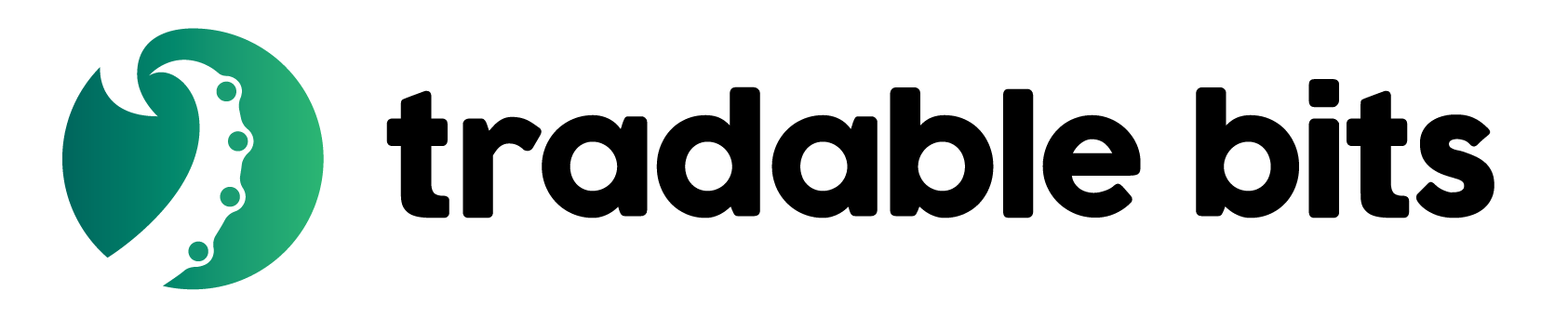Embed existing visuals into your website via iFrame with the embedded.js library. The resulting iFrame will automatically resize itself vertically, matching the content height.
Method List
loadTradablebitsApp( divId, pageTabId )
Render the application inside the div via given ID. PageTabId can be retrieved from the microsite URL. The first number is ID of the tab.
loadStream( divId, streamKey, label )
Render Stream inside the div. This div/iFrame will automatically resize with content and is intended to be used with infinite scroll. If that's not the intended behavior, it is recommended to embed the iFrame directly.
loadStreamWidget( divId, streamKey )
Embed Widget into the Div
loadStreamShop( divId, streamKey, label)
Render Stream in the form of shoppable feed ( iframe will extend as content grows)
Embedding Example
Simple embed of Stream widget
<!-- HTML Example for embed -->
<div id="sample-div"></div>
<script type="text/javascript" src="https://code.jquery.com/jquery-3.3.0.min.js" ></script>
<script type="text/javascript" src="https://tradablebits.com/embedded.js" ></script>
<script type="text/javascript">
$(document).ready(function(){
loadStream("sample-div","test",null);
});
</script>